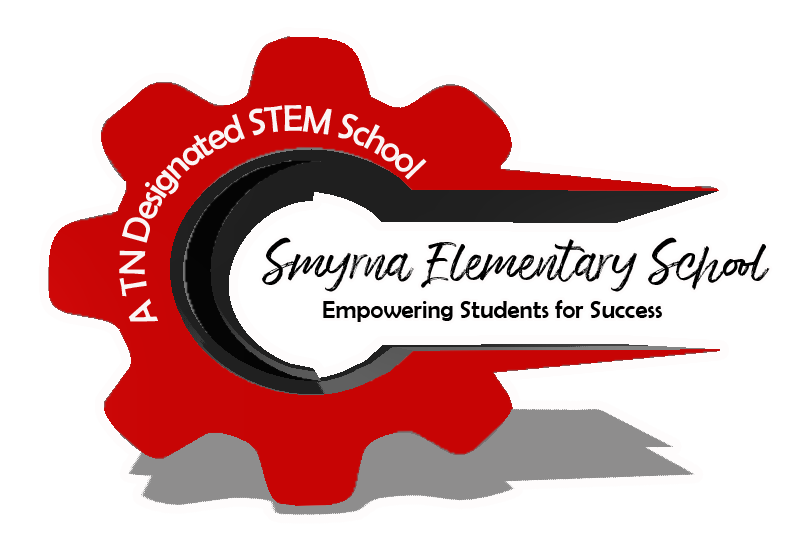Clever at Home (including iReady)
What is I-Ready?
I-Ready is an online software program that provides lessons to students based on their personal area of need in reading and math.
What is Clever?
Clever is a sign-in tool used to simplify the sign-in process. Clever is most often used for accessing
I-Ready, but many teachers are using it to access other apps as well.
Will my home computer support I-Ready?
I-Ready will work on most modern laptop or desktop computers that are connected to the internet. Google Chrome is the suggested browser. See the chart below for more details.
|
Supported Operating Systems |
Supported Internet Browsers |
||||
|
|
Internet Explorer |
Edge |
Safari |
Firefox |
Chrome |
|
Windows 7 SP1 |
Not Supported |
N/A |
N/A |
66 or higher |
74 or higher |
|
Windows 10 1803 |
Not Supported |
17 or higher |
N/A |
66 or higher |
74 or higher |
|
Mac OS X 10.11 |
N/A |
N/A |
12.1 or higher |
66 or higher |
74 or higher |
|
Mac OS X 10.12-10.14 |
N/A |
N/A |
12.1 or higher |
66 or higher |
74 or higher |
|
Google Chrome OS |
N/A |
N/A |
N/A |
N/A |
74 or higher |
Can I use my iPad?
I-Ready supports many iPad models that run iOS 11 or greater.
iPad users should download the I-Ready and Clever apps from the App Store. Both are free. If your iPad is not able to run I-ready or Clever, the App Store will give you a notification.
Can I use my phone or Android tablet?
I-Ready is not currently available for use on iPhone, Android phones or Android tablets.
How does my child sign-in to I-Ready?
Laptop or Desktop Instructions:
Go to bar.rcschools.net in your web browser.
Go to the Student menu and select
Click Log-in with Active Directory. Student then logs-in with RCS username ([email protected]) and password.
OR
Click Clever Badge Log-in. Student then scans Clever badge using webcam.
Proceed to I-Ready and complete lessons.
iPad Instructions:
Open Clever App.
Scan Clever Badge to open I-Ready App.
Proceed to I-Ready and complete lessons.
What if I have multiple children sharing a device?
Option 1: Make sure that your students’ teachers have supplied each student with a Clever badge. Each student will use it to log in and out of Clever/I-Ready. (HIGHLY SUGGESTED)
Option 2: Designate a browser for each child to exclusively use when using I-Ready.
(not available for iPad)
Option 3: Create a guest profile or different profile for each student to use on your laptop or desktop. (not available for iPad)
How much time should my child spend on I-Ready?
This will vary from class to class. However, students should not spend more than 45 minutes per week on I-Ready Math and 45 minutes per week on I-Ready Reading. Excessive use of I-Ready will lead to burnout.
What if I still have questions?
If you have instructional questions, please contact your child’s homeroom or subject area teacher. If you have technical questions, email our Instructional Technology Coach, Lichelle Leonard [email protected].
Source: https://bar.rcschools.net/apps/pages/index.jsp?uREC_ID=519885&type=d&pREC_ID=1311000 (Thanks Tim)